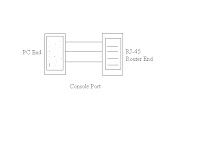Installation of Windows Servers 2003
Standard Edition
Requirement | Standard Edition | Enterprise Edition | Datacenter Edition | Web Edition |
Minimum CPU Speed | 133 MHz | 133 MHz for x86-based computers 733 MHz for Itanium-based computers* | 400 MHz for x86-based computers 733 MHz for Itanium-based computers* | 133 MHz |
Recommended CPU Speed | 550 MHz | 733 MHz | 733 MHz | 550 MHz |
Minimum RAM | 128 MB | 128 MB | 512 MB | 128 MB |
Recommended Minimum RAM | 256 MB | 256 MB | 1 GB | 256 MB |
Maximum RAM | 4 GB | 32 GB for x86-based computers 512 GB for Itanium-based computers* | 64 GB for x86-based computers 512 GB for Itanium-based computers* | 2 GB |
Multiprocessor Support ** | Up to 4 | Up to 8 | Minimum 8 required Maximum 64 | Up to 2 |
Disk Space for Setup | 1.5 GB | 1.5 GB for x86-based computers 2.0 GB for Itanium-based computers* | 1.5 GB for x86-based computers 2.0 GB for Itanium-based computers* | 1.5 GB |
Start the computer from the CD. Windows server 2003 welcome screen and available options press enter
Select or create the partition on which you will install Windows Server 2003.Now you need to click C to create new partition
Enter the partition size and press enter
After creating the partition you need to select where you want to install windows server 2003 press enter
Now you need to format your new partition with NTFS select the option as below and press enter
Drive Format is in progress
After format setup will start copying files is in progress
Setup Initializes your windows configuration
The computer will restart now and the installation process will start in graphical mode.
It will then begin to load device drivers based upon what it finds on your computer. You don’t need to do anything at this stage.
Click Customize to change regional settings, if necessary.
Current System Locale – Affects how programs display dates, times, currency, and numbers. Choose the locale that matches your location, for example, United Kingdom.
Current Keyboard Layout – Accommodates the special characters and symbols used in different languages. Your keyboard layout determines which characters appear when you press keys on the keyboard.
If you don’t need to make any changes just press Next.
Enter the name and Organization click next
Enter your product key click next
Select the license mode you want to use click next
Enter the computer name and administrator password click next
Select the correct date and time for your computer click next
Installing network in progress
Now you need to set the network settings here select custom settings click next
Select Internet Protocol (TCP/IP) click on properties
Select use the following ip address radio button and enter you ip address details click ok
After configuring IP address you need to click next
In the Workgroup or Domain window enter the name of your workgroup or domain.
A workgroup is a small group of computers on a network that enables users to work together and does not support centralized administration.
A domain is a logical grouping of computers on a network that has a central security database for storing security information. Centralized security and administration are important for computers in a domain because they enable an administrator to easily manage computers that are geographically distant from each other. A domain is administered as a unit with common rules and procedures. Each domain has a unique name, and each computer within a domain has a unique name.
If you’re a stand-alone computer, or if you don’t know what to enter, or if you don’t have the sufficient rights to join a domain – leave the default entry selected and press Next.
Next the setup process will finish copying files and configuring the setup. You do not need to do anything.
After finishing installation process your system will reboot and you can see logon screen
Now link for video
Installation of Windows Servers 2003
Enterprise Edition
Count......Part 2